Canva Free vs Canva Pro Which One Is Right for Your Business?
July 31, 2025
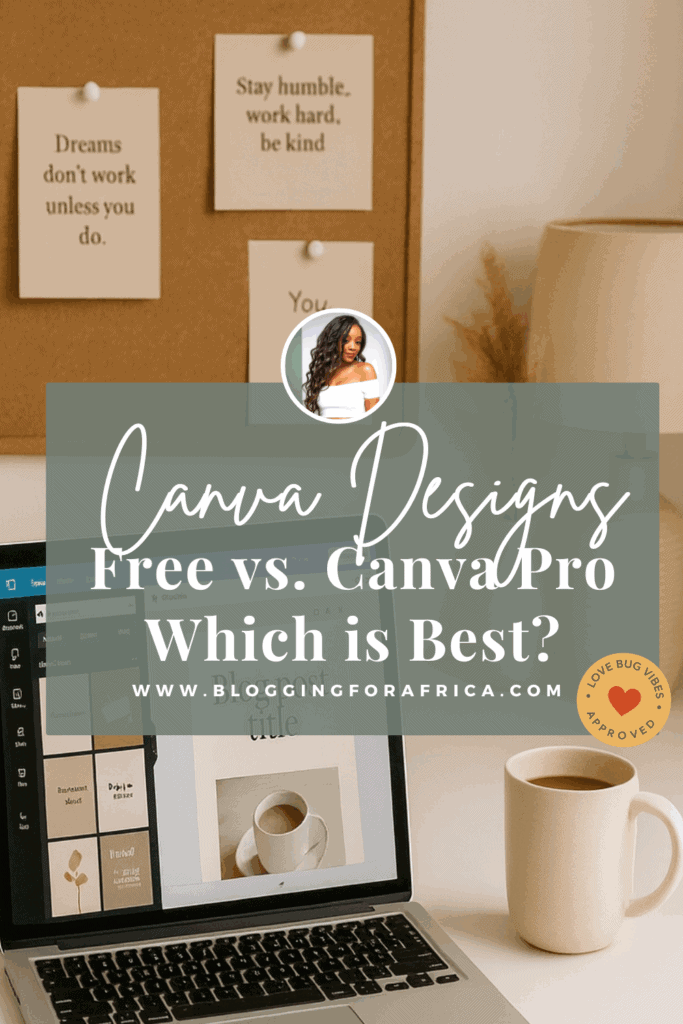
Canva Free vs. Canva Pro: Which One Is Right for Your Business?
Hey Love bug, I’m back! 💛
Today we’re diving into Canva Free vs. Canva Pro — and which one makes creating content for your business easier.
But first, a little back story.
I remember when I first started creating graphics and tried making my first polished image.
Back then, I dove straight into Photoshop (part of Adobe’s suite of products) because it was the go-to design tool for bloggers.
And let me just say — while I eventually learned it, it was incredibly time-consuming and not beginner-friendly. Every small update or image tweak felt like an uphill battle.
Then I discovered Canva — and Love bug, it changed the game for me. Canva made it simple to stay consistent, create beautiful visuals quickly, and build an actual system for my blog posts.
So today, let’s dive into Canva Free vs. Canva Pro — and figure out which one is right for you as a blogger or content creator.
Alright Love bug, you know what we say around here — grab your coffee ☕ and let’s dive in!

📌Love this post? Pin “Canva Free vs Canva Pro” to your Blogging or Business board so you can come back anytime!
Canva Free vs. Pro: Which Plan Fits Your Content Strategy?
If you’re just starting out with your blog or content-driven website, Canva’s free version is actually a great place to start — because it’s free, hellooo! And who don’t love free? 🤷🏽♀️
Here’s why Canva is super helpful right out of the gate:
Thousands of free templates for blog graphics, Pinterest images, YouTube, emails, and even workshop presentations.
And Lovebug, let me say this — this alone can be a game changer, especially for your blog images and your Pinterest strategy.
- A library of basic and decorative fonts to create branded designs.
- Ability to upload your own photos and basic branding assets.
- Download designs in JPG or PNG (non-transparent background).
- Duplicate designs/templates — I personally use this a lot for side-by-side comparisons without messing up my original design.
- Basic collaboration with team members on simple projects.
Canva’s free plan gives you a solid starting point, especially if you’re a new blogger.
However, once you begin consistently blogging and upgrading your blog’s content strategy, you’re more than likely going to want to upgrade to Canva Pro — because that’s where the big differences start to stand out.
Canva Pro: Here’s What You Need to Know
Once you feel like you’ve maxed out what Canva Free can do — and Love bug, with a content-driven website, that’ll happen faster than you think — Canva Pro is where the magic really happens.
Here are some top Canva Pro features for bloggers and business owners:
- Everything in the Free Plan PLUS these premium perks:
- Brand Kit: Upload brand colors, fonts, and logos to stay consistent.
- Background Remover: My personal favorite! Perfect for clean blog visuals, presentations, product designs, and professional-looking images.
- Magic Resize: Resize graphics instantly for blog posts, Pinterest, Instagram, and YouTube thumbnails.
- Premium Stock Photos & Elements: Access millions of commercial-use graphics and photos.
- Transparent Background Downloads: A must for logos, product shots, and layered designs.
- Premium elements, icons, and animations for next-level content.
- Canva Content Planner: This is one of my favorite Canva Pro perks because you can plan and schedule your designs to go straight to your social media — no extra apps needed.
I talk more in detail about Canva’s Content Planner in this blog post yiu can check it out here:
These advanced features make Canva Pro a secret sauce for content-driven websites.
So, Which One Should You Choose?
- Start with Canva Free if you’re a brand-new blogger or just learning the basics.
- Go Pro if you want access to premium features immediately, are already comfortable designing, or need advanced tools like background remover and content scheduling.
How to Get Started
1. Sign up for Canva Free: https://www.canva.com
2. Try Canva Pro for Free: https://www.canva.com/pro/
Alright, Love bug, there you have it 💛
Both Canva Free and Canva Pro are incredibly valuable for staying consistent with your blog and brand visuals.
We’re just scratching the surface — there’s so much more Canva can do to streamline your workflow and help your blog shine.

📌 Planning your content strategy? Don’t forget to save this Canva Free vs Canva Pro guide to Pinterest for later!
In the meantime, why stop the momentum?
Here are a few other blog posts you’ll love:
How to Build a Business You’ll Love — Kendrick Lamar Style!
SEO for New Bloggers: 6 Powerful Ways to Grow Your Blog.
5 Canva Content Planner Features to Boost Your Blog’s Growth Quickly.
Until next time,
Your favorite foodie and blogger, Keesh.
Was this post helpful? Don’t be shy, share it below! Your shares make a difference ♥️
For Global Business Owners & The Ambitious Creative Entrepreneur:
Unlock my Proven GAB-LC Method – A No-Fluff, Step-by-Step Strategy to Launch Your Blog, Increase Your Website Traffic, and Boost Product Sales - Get Your Free Blog Checklist & Take Action and Start Building Your Blog in Just 5 Days!
Leave a Reply Cancel reply
© 2024 Blogging For Africa All rights reserved Website Designed By Keesh
No Discrimination Policy
Contact
Unlock my Proven GAB-LC Method – A No-Fluff, Step-by-Step Strategy to Launch Your Blog, Increase Your Website Traffic, and Boost Product Sales - Get Your Free Blog Checklist & Take Action and Start Building Your Blog in Just 5 Days!
Enter email you would like information sent to.
Called To Blog
Free Blog Checklist
You're all signed up! Keep your eyes on your inbox for the information.