How to Write Your Next Blog Post Like a Pro: A Complete Guide
March 1, 2024

Write Your Blog Post Like a Pro With This Unique Blog Posting Formula 🥂
So, you have a fantastic idea that you want to turn into a blog post, but when you sit down to create it, you need help putting all the pieces of the puzzle together.
First things first.
We have all been there before, so don’t feel bad; you are not alone.
Blogging, like any other content creation strategy, can feel overwhelming.
Especially when you first start blogging because you want to be sure you’re putting your best foot forward by providing your target audience with information they want, need, and will love.
With that being said, I get the pressure.
However, once you have a blogging formula that works best for you, it becomes much easier to put pen to paper or, should I say, fingers on the keyboard In a confident way.
Today, I’ll be sharing the exact blog posting formula that will make blogging fun again, drive more traffic, and make the entire blogging process much easier to do.
So, let’s talk about why taking the time to write a blog post correctly is 1000% worth the effort.
Taking the time to write a blog post correctly is 1000% worth the effort

Creating blog posts filled with valuable information increases your chances of converting your blog visitors into raving fans, email subscribers, and customers for your business.
Think about it: We have all found ourselves browsing Pinterest and Google to learn about a topic or purchase a product, and we have all found ourselves falling in love with the topic, product, and or the blogger, and in those instances, what did we do?
Well, if you’re anything like me, you’ve probably:
Shared the content.
Followed them on social media.
Signed up for their newsletter.
Bought a product and
Bookmarked their website as
a great resource to revisit later on.
And this, my friend, is called Engagement.
So, what is Blog Engagement? Blog Engagement measures your blog post viewers’ interest in what you’re sharing.
When you consistently create great blog posts, Engagement is typically the response you’ll receive, and this is where you want your blog visitors to be.
Having an excellent blogging formula can help you complete multiple things with one strategy like:
– Position your blog as the go-to resource.
– Generating more traffic for your business.
– Building your email list faster.
– Increasing your product sales.
– Increasing your networking opportunities
and so much more.
Also, if you want to know more about the benefits of blogging, be sure to check out my blog post covering 21 Data-Backed Reasons You Should Blog For Business. In this blog post, I cover 21 data-backed reasons to start a blog for your business.
We cover a lot of data and research on that blog post that you’ll find useful.
So, how do you create your next blog post like a pro?
So the first step is to have a blog post idea in mind
The idea phase in creating a blog post is always the most exciting part for me, and maybe it’s just me.
But I find the thought of turning an idea into reality exciting.
In fact, most bloggers start their blog posts with an idea.
So here’s where I find ideas to write blog posts about
So, I typically get blog post ideas throughout my day.
Which may be while walking, cooking, eating, cleaning, working out, etc.
This is why I always have my Google Keep app and a piece of
paper and pen to write down the ideas as soon as I get them.

Nonetheless, whether you get your blog post ideas randomly like me or you’re someone who sets aside a specific date and time to brainstorm ideas, either way, I recommend you choose an idea that you find exciting to create content about.
Because, again, blogging should be smooth.
If you feel consistently bored discussing the topics within your niche, refer to my blog post: How to create the perfect personal brand for your blog and business.
In that blog post, I discuss creating the overall brand, lifestyle, and business you’ll love because whether you’re in a more severe niche like legality, science, health, wellness, etc., you should still find the blog topics that you cover to be interesting enough to create consistent content about.
The Second Step is to find an inspirational image for your blog post idea.

So, shouldn’t you research your keywords and create your main content points for your blog post before finding images?
Well, maybe, and in fact, most bloggers do.
However, finding at least one image I would like to utilize for my blog post idea has inspired my writing.
It helped my headline creation process, keyword research, and the blogging process, which became a lot more fun and easy to do. So, I recommend giving it a shot, especially if you are more creative. Let me know in the comment section below if it helped, but I strongly feel it will.
The third step would be to complete Keyword Research

(free for limited time)
Once I have the idea and image I want to utilize for my blog, I began keyword research to determine the keyword I want to focus on.
But what is keyword research? Keyword research identifies words and phrases that people enter into search engines, whether they want to learn about a topic, ask a question, or purchase a product.
A blogger aims to create content around those terms to rank higher in search engines.
You will need access to a keyword research tool to get started with Keyword research. A free keyword tool
you can utilize is Google Keyword Planner, and of course, there are many others you can look into online.
So once you have the keyword tool you would like to utilize, you want to implement these three steps:
Step 1: You want to enter a broad topic related to your content into the keyword tool of your choice. About 1-3 words to keep the search broad.
Step 2: You want to analyze the search volume and competition for the keyword ideas.
Step 3: Select the keywords about your topic with a high search volume (representing how many people are searching for that keyword per month). You also want to be sure the keyword has low competition (meaning how many others are targeting that keyword).
So, you want to avoid targeting keywords with high competition when starting.
When searching for keywords, you want to find your one focused keyword
and other keyword variations you can add to your blog post content.
Aside from your focus and keyword, variations are also critical to blogging.
Keyword variations are – the search phrases that include your original keyword and additional modifying words.
Adding keywords to your blog post will help your website become more discoverable, drive more blog traffic, and increase business sales.
Step Four will be to Complete the Market Research For Your Blog Post
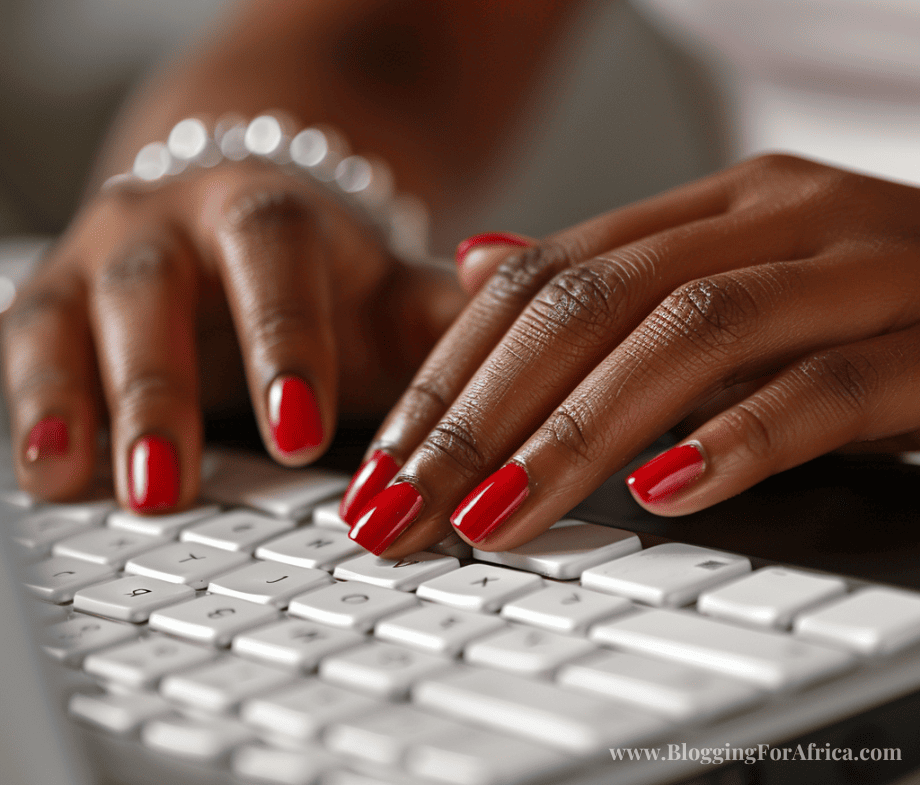
Once I find the keyword I would like to utilize for my blog post, I will complete a 15-30 minute at minimum market research where I look at discussions around my keywords—mainly my keyword focus.
So, market research is essential to be you’re covering all the critical points for your blog post topic.
It’s also a great way to see how you can add your unique thoughts, experiences, and skills to the conversation to make your blog post an even more valuable piece of content for your target audience.
So here are a few of the market research strategies I implement for my blog post:
First, I’ll type my keywords into Pinterest and Google to see what others are already covering about the topic. This will allow me to see what competitors teach and find how to add my two cents to the topic.
After this step, I found pieces of information that could’ve been added to competitors’ articles that I could cover within my blog post or topics I may have missed that I could add to my blog post.
DO NOT COPY CONTENT! – GOOGLE DOESN’T LIKE THIS & IT’S JUST UNETHICAL.
During market research, you want to utilize these blog posts as either a memory jogger and add or as a way to add more content to your blog post to make your content even better.
Think of it like McDonald’s vs Burger King.
They are two different restaurants, but I’m sure they know each other’s marketing, pricing, advertisements, etc. They want to keep their content, products, and advertisements competitive and better.
The second market research strategy I like to utilize is Amazon Books.
I utilize the Amazon book section to research the topic I have in mind to blog about.
I will typically look at the books outline to see what’s covered and the book’s comment section to see what the audience says about the topics covered.
When reading the Amazon book comment section, I’m typically looking for what the reader was struggling with most before buying the book, what the reader enjoyed most about the topics covered in the book, what they still may have questions about if they would recommend the book to others and if so why?
I’m also looking for any questions they may still have about the topic.
Whatever I find, I jot it down to see if I can cover those things in the blog post.
3rd, I like to utilize Forumns like Quora.com
Quora is a place to gain and share knowledge. It’s a platform to ask questions and connect with people who contribute unique insights and quality answers.
Quora is filled with people asking questions about every topic you can think of, and it’s a great way to listen to what others may be struggling with surrounding the subject so you can answer the question in your blog post.
Quora can also be a great way to promote your blog post. Once it’s complete, you can find the questions being asked about your chosen topic and answer them thoughtfully and value-based. Say something like, “I cover more about this topic in my blog post,” and add a hyperlink so the readers can visit your post for more.
The key to the Quora marketing strategy is to provide good value first and then leave the link. You want to add your link before adding value.
Want to know more about Quora and other marketing strategies you can utilize after publishing your post?
Step Five Is to Create Your Main Points for your post

So, I typically get the main topics I’ll cover for the blog post once the idea, keyword, and market research phase is complete.
Once I finish the above steps, I’ll usually have a nice-sized list of sub-topics I can cover in the blog post. The topics I choose to cover are typically the ones I can teach step-by-step while keeping my focused keyword and keyword variations in mind.
For instance, if I was creating a blog post on
how to start a blog, some bullet points may be:
- Choosing your blog niche.
- How to choose the best domain name.
- Choosing Your Blogs Hosting Platform.
- The best Website platform to blog on, ext.
Step 6: Create a Headline That Get’s Clicked
So, your headline is a crucial piece of the blog post because it is the first thing viewers will see in the search engine to determine if they want to click through to read it or keep scrolling.
I usually have an idea of my blog post headline during the idea phase.
However, I only perfect the headline after completing my keyword and market research.
Because to create a great headline that grabs attention, sparks interest, and is SEO-friendly, I will need that critical information.
However, the headline for my blog post and the Pinterest image that I utilize differ a bit because, with Pinterest, I have more flexibility regarding the length I can add and the overall structure of the headline.
For instance, here is what my headline for this blog post looks like it states:
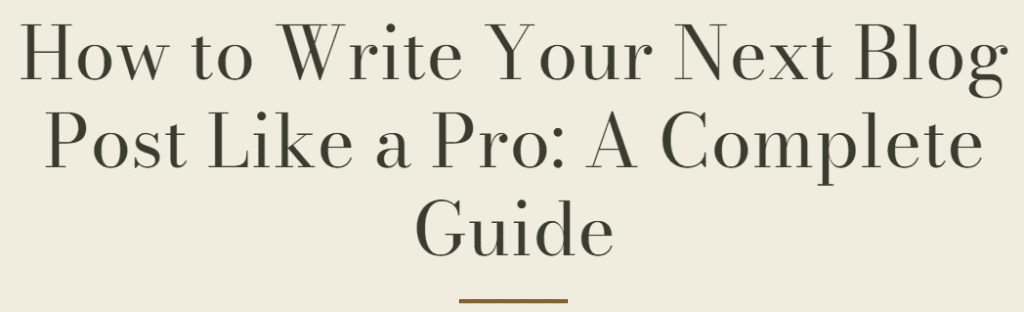
Here’s what my Pinterest headline for this blog post looks like:

As you can see, the personality and length of both headlines are a bit different and are designed to fit the platforms I’m posting them on.
So, I have a good idea of what will work for my Pinterest tribes and the Pinterest audience vs. what will work as a Google search headline, which is typically different from one another.
When creating your headline, here are a few things to keep in mind:
- Be clear in the headline on what the blog post will be about.
- If people feel they have to overguess what you’re discussing, they may refrain from clicking to read altogether. Even if you add the word “secret,” your headline should give some idea of what they can accomplish or do by clicking on the blog post.
- Avoid creating overly clever headlines.
In other words, don’t add names that don’t exist or riddles that take time to resonate. I know it may sound fun and like a good idea, but having an overly clever headline can make your readers say, “Huh, no thanks,” and skip your post altogether. - Add at least one power word to your headline to make it pop.
- Add your headline format.
- Though there are a ton of headline formats you can use utilizing “List” and how-to, headlines are great options to start with.
- Which would look like “How to change your life using this 15 minutes a day meditation method,” or you could use the list format and say “15 easy steps to upgrade your lifestyle in the next 90 days”.
- Also, you should avoid adding over-the-top, unrealistic headlines.
- When creating your headline, if it feels like your audience will say, “No way I can achieve that or “Yeah, right,” then you may want to avoid adding it.
- For example, you wouldn’t want to add a headline like “How to travel the globe in a week” because it’s completely unbelievable.
- Sure, are most readers generally skeptical before knowing what your blog is about? Yes, but you don’t want to make it worse.
- You want your blog to be trusted and to prove their skepticism wrong.
Step 7: Edit your blog post Grammar & Punctution
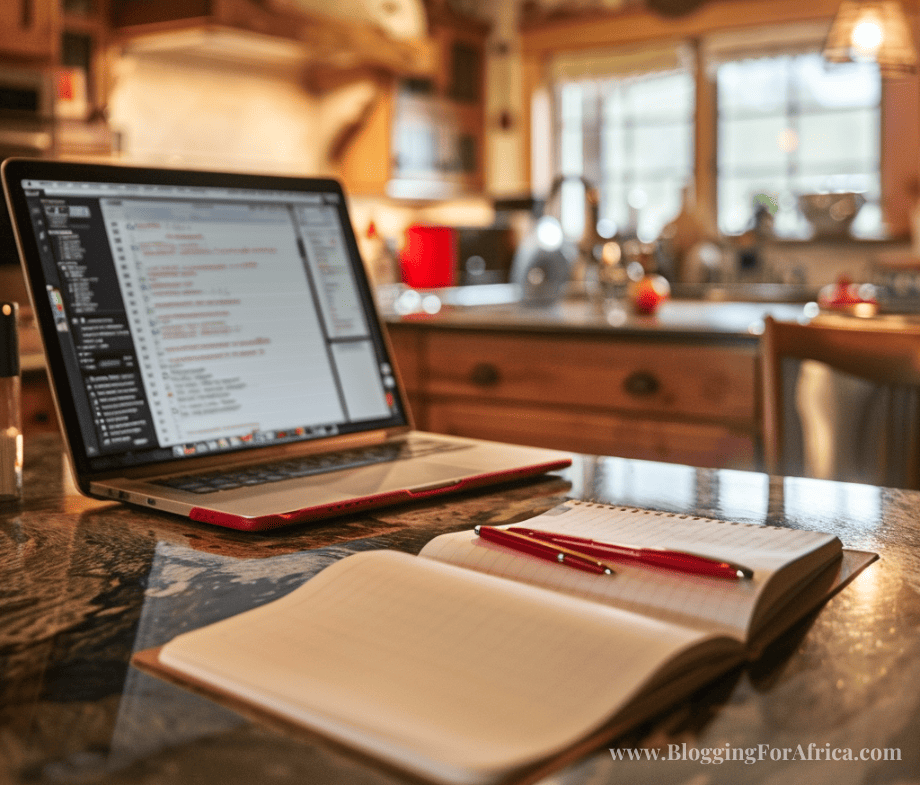
The next step will be to check your grammar and punctuation.
This step is essential because it determines the overall quality of your blog post and website.
So please pay attention to this step because it’s not a little thing, and too many misspellings and punctuation errors can be frond upon.
However, even though I have misspellings from time to time and even punctuation errors in the past, it’s not the absolute end of the world, but I work to avoid these minor mistakes at all costs.
Instead of winging it now, I depend on Grammarly.com to catch any errors I may have missed
Grammarly.com is a great site that offers a free and premium version, and despite the version you choose, I would double check that the sentence they change makes sense for your writing style because you may decide to tweak sentences to make them sound more like your brand’s tone.
So, once your grammar and functions are complete,
here are a few other writing techniques you want to implement:
Complete a word count for your blog. A great word count for your blog can help your blog post’s overall SEO ranking. However, the amount of words your blog post should have will differ depending on the industry you are blogging in and the blog’s general purpose.
Below this podcast is a link to a word count guide that covers how long your blog post should be, depending on the purpose of the post.
A great word count for your blog can help your blog post’s overall SEO ranking.
View the word count guide here.
Add relevant headlines throughout your blog that include your blog’s main points so your blog post is easier to digest.
Add spaces between your sentences – You want your blog post sentences to be no
more than four.
Mix it up – Mix your sentences between short and long; it can add variation to your text and helps readers continue reading.
Add bullet points to your content – Bullet points can make your content more digestible and reader-friendly.
Add relevant infographics – Infographics can add a visual illustration to your cover point and provide another image for the reader to share on their Pinterest boards.
Make sure your website and blog post are mobile friendly – Having a website that is mobile friendly is essential for multiple reasons.however, one crucial reason is that Google predominantly uses the mobile version of a site’s content, crawled with their smartphone agent, for indexing and ranking, which is called mobile-first indexing.
Step Eight will be to add Relevant Links to your blog post

Inbound and outbound links play vital roles in building your SEO strategy. Similarities include ranking, relevancy, and the ability to boost your website’s visibility, but here are the differences.
Internal linking – is a powerful tool that enhances your website’s visibility and facilitates seamless user navigation. It’s a strategy that requires only your existing website and the ability to create engaging content.
For example, if you were covering a subject about “meal preparations,” you could include a link within that post back to another in-depth blog post about “meal prep” on your site.
I post at least 3-5 links for every 1000 words. Sometimes, I go over or under, but I use that number as a rule to keep readers manageable.
I add links primarily to other relevant blog posts and product pages.
You also want to add appropriate outbound links. Outbound links add beneficial SEO value and establish your site as a trusted resource. They show that you’ve researched and invested in providing valuable content.
Your outbound links would be to other websites that support the content you’re covering.
Adding outbound links will send positive signals about your website to search engines.
Also, your site’s influence will grow as you make intelligent, strategic outbound linking decisions.
Again, the most significant reminder is to pay attention to the links. Use the 3-5 links every 1000 word count as a good rule of thumb to avoid appearing spammy and overwhelming your readers.
Also, you want to make it easy for Google and other search engines to understand your site structure and the hierarchy of your pages because it can make it more difficult for Google to crawl and index your site.
Step Nine is to Choose & Add Your Blog Post Images to your blog post:
Next, you want to find and add images to your blog post, which will help give your blog an overall pop.
If you are utilizing Pinterest as a blog marketing strategy, you will choose the photo you’ll be adding to your Pinterest image.
Adding images to your blog post is crucial because it can help you get discovered on “Google Photos Search” for your keyword focus and keyword variations, which is becoming increasingly popular.
And if you need help finding great images, Feel free to check out the blog post in the link below this podcast and blog post where I cover a list of copyright-free websites you can get your images from.
Once you find the images you would like to use.
- You can create and edit your Pinterest image using Canva.com. They have great templates to start with.
- You also want to save your images under the focused keyword you’ve chosen to rank the blog post for.
- Next, you want to compress your images to reduce the overall file size without losing the image quality. The image compression tool that I recommend and utilize is Short Pixel.
Also, remember that Google Search supports images in the following formats: BMP, GIF, JPEG, PNG, WebP, and SVG.
Step Ten: Utilize SEO Yoast WordPress Plugin & SEO Checklist

Utilizing the SEO Yoast plugin and an SEO checklist (which you can get from the blog post version of this podcast) has been a game changer for my blog posting strategy.
SEO Yoast is a plugin that works for WordPress-powered blogs, and it helps enhance your website’s visibility on search engines by guiding you through where to add keywords to your blog post.
Utilizing SEO Yoast and my blogging checklist can be helpful to make sure you’re getting the best SEO ranking possible for your blog.
Step Eleven: Add Your Call To Action
Once I have my blog content set and ready to go, I like to add other elements to help make the blog post work harder for me.
So, I’ll typically add:
Pinterest Call To Action Graphic- When you write your blog post, consider adding a Pinterest graphic, including the main Pinterest image for the readers to share with their relevant boards.
Adding relevant content upgrades – I also add relevant content upgrades to my blog to help build my email list. My content upgrades will include a checklist, guides, and a free 5-day blogging e-course. I also add upcoming workshops, products, and relevant affiliate links to the blog post.
Like this one:
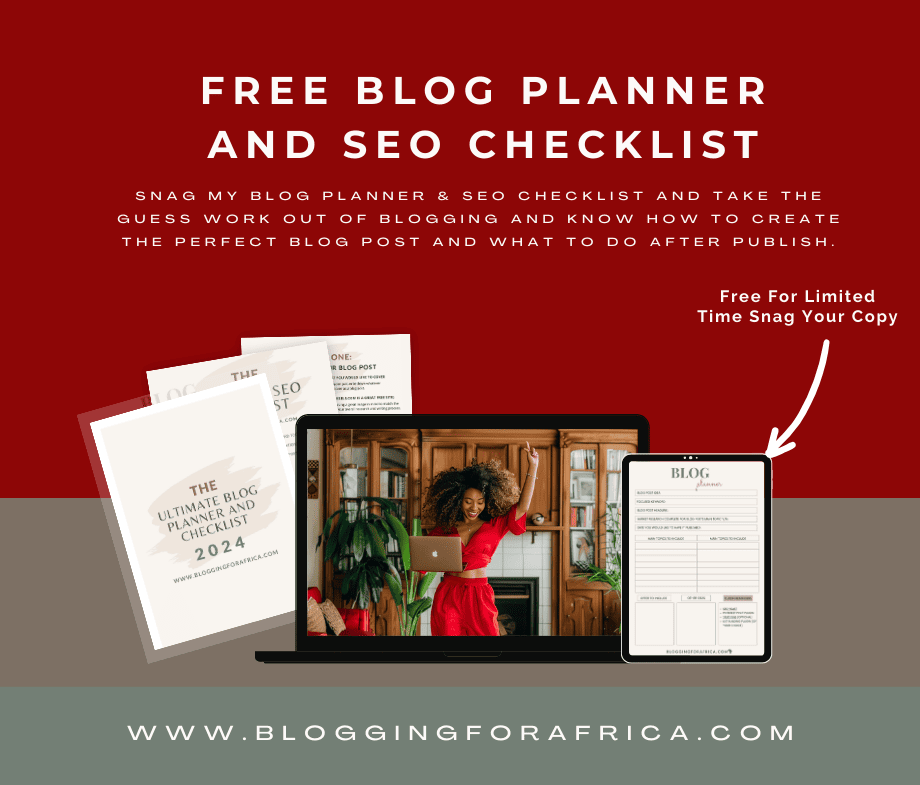
(free for limited time)
I recommend adding upcoming workshops, products, and relevant affiliate links to the blog post.
Lastly, You Want to Make It Pop!

Once your blog post is completed, consider ways to make it stand out more.
When you write your blog post, consider adding an extra element to your blog, like a podcast or video, which can help bring your content to life.
Do you have to add a video or podcast to your blog for the blog post to be successful?
No, but can having either set your blog apart from the competition by offering extra content to your audience? Yes.
For example, I add the Blogging For Africa Podcast to my blog post to cater to my audience.
Who may be more interested in audio vs text.
I’ll also have a video format of my podcast topics available on YouTube very soon, so stay tuned for that.
By adding other content to your blog in video, audio, and both formats, you can also grow your audience quicker by adding value on multiple platforms with the same content you use on your blog (but in a different format) and overall website retention and Google SEO ranking.
Quick tip and side note: I typically edit my grammar and punctuation after recording my podcast and or YouTube video format because my original blog post rough draft is written in a more raw conversational. In contrast, my blog post is slightly more conventional for SEO ranking.
So that’s something to consider. If you want to repurpose your blog content into video or podcast format, consider recording the podcast or video with your rough draft post instead of your finished edited version.
Alright, BFA family love today’s podcast? Perfect! I would love to hear from you, so leave a comment below so I know you were here, and see you next time.
Ok, until next time. Cheers! 🥂
Related Blog Post:
21 Data Backed Reasons You
Should Blog For Business.
Overcome Procrastination and
Create Your 6-Figure Blog Business
Share The Love Below ❤️
For Global Business Owners & The Ambitious Creative Entrepreneur:
Unlock my Proven GAB-LC Method – A No-Fluff, Step-by-Step Strategy to Launch Your Blog, Increase Your Website Traffic, and Boost Product Sales - Get Your Free Blog Checklist & Take Action and Start Building Your Blog in Just 5 Days!
Leave a Reply Cancel reply
© 2024 Blogging For Africa All rights reserved Website Designed By Keesh
No Discrimination Policy
Contact
Unlock my Proven GAB-LC Method – A No-Fluff, Step-by-Step Strategy to Launch Your Blog, Increase Your Website Traffic, and Boost Product Sales - Get Your Free Blog Checklist & Take Action and Start Building Your Blog in Just 5 Days!
Enter email you would like information sent to.
Called To Blog
Free Blog Checklist
You're all signed up! Keep your eyes on your inbox for the information.
Hello my family member! I wish to say that this post is awesome, nice written and include approximately all significant infos. I¦d like to see extra posts like this .