10 Canva Power Moves to Accelerate Your Blogs Success
September 7, 2024
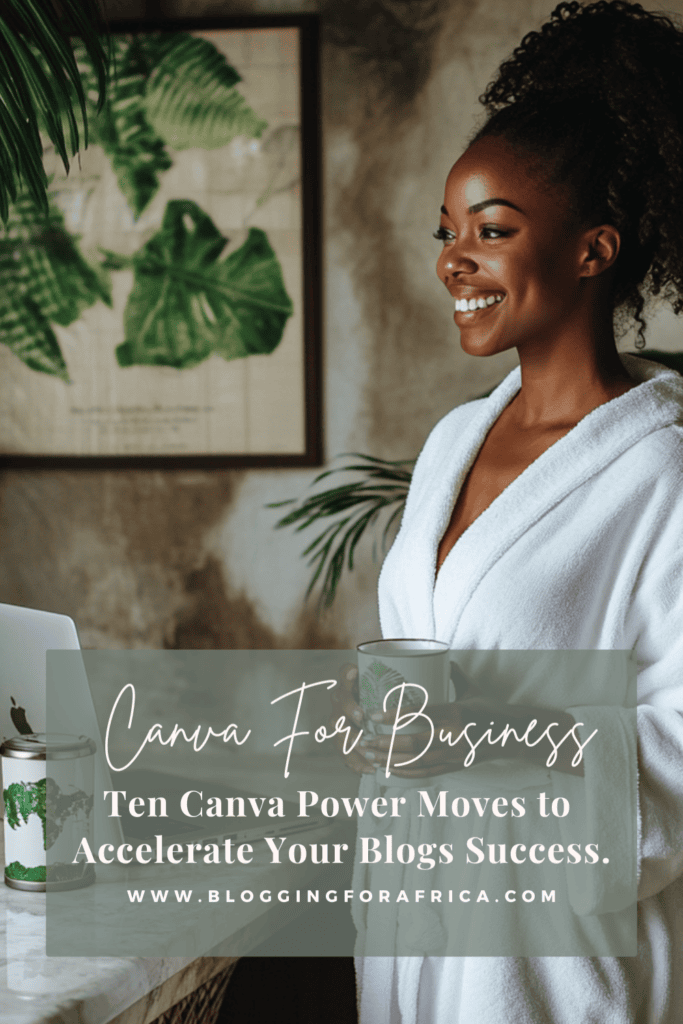
10 Canva Power Moves to Accelerate Your Blogs Success 🍃
Nice graphics are the centerpiece of having a successful online business and this statement couldn’t ring anymore true for bloggers.
Having great graphics for your blog is crucial for many reasons, which we’ll cover a bit later in the blog post. However, while Canva.com is known for it’s ability to create great graphics, there are a lot more benefits to utilizing the software than what meet’s the eye, and this my friend is what I want to discuss.
Ultimately, as a blogger, your goal is to help those within your niche reach their goals by offering amazing products and content, and with Canva, it makes that entire process so much easier.
In this blog post, we’ll be discussing 10 Canva Power
Moves to Accelerate Your Blogs Success so let’s dive in.
First, let’s talk about what Canva actually is.
Canva is a well-loved online graphic design tool launched in 2013 by Meanie Perkins, Cliff Obrecht, and Cameron Adams, with the aim to make designing beautiful visuals simple and more accessible to anyone.
Many business owners utilize Canva to design social media graphics for things like social media content, presentations, and promotional content.
What stands out about Canva is how user-friendly it is—tailored for newcomers, it allows anyone to explore the realm of design with ease.
When it comes to features, Canva offers a rich set of tools that cater to both beginners and seasoned designers.
Here are standout features you’ll find in Canva:
– Drag-and-Drop Interface: This allows users to easily click and move elements around the canvas, making the design process intuitive and fast.
– Extensive Library of Templates: Canva provides thousands of pre-designed templates that users can customize to fit their needs—ideal for everything from business cards to flyers.
– Royalty-Free Images and Graphics: Canva offers a vast collection of images, icons, and illustrations that can significantly enhance your design.
– Text Tools: With a variety of fonts, text boxes, and effects, Canva makes it simple to perfect the typography of your project.
– Collaboration Features: You can easily share your projects with team members and work collaboratively in real-time.
– Export Options: Finished designs can be downloaded in multiple formats, such as JPG, PNG, and even PDF for print-ready designs.
So now let’s discuss how you can utilize each of these Canva features to skyrocket your blogging business.
1. Canva saves time

Canva has been one of the biggest tools that I’ve utilized in my blogging business, and let me tell you, it has been a complete time saver.
Prior to Canva, I was attempting to utilize Adobe, which is a great design software, by the way, but the process to get a graphic to be just how I wanted it was quite time consuming, even when utilizing templates.
However, because of the very simple to understand interface and drag-and-drop tool, it has made the process of creating graphics very easy, which has cut the time I would have been editing on Adobe in half.
Having easy design software for your business is also helpful for other team members to utilize for your business.
2. Canva Provides Ready-Made Templates for Easy, Effortless Design
One of the best features about Canva is that they pretty much have every template that you’ll need as a blogger. Templates for Pinterest, a Variety of Social Media Platforms, webinar slides, email headers, and so much more. Here’s a glimpse of what the backed of Canva templates look like:
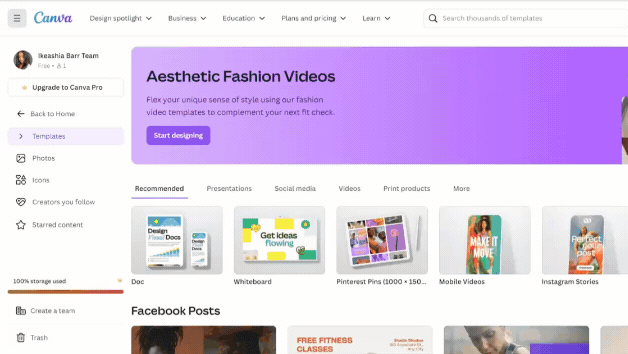
Having templates to start with helps save time, creates brand consistency.
Most Canvas templates, by the way, are completely free to start with, and for the premium templates, they are covered under the $15 Canva Pro package, however, they do have a 30 day free trial period for new members.
With Canvas free membership, you’ll get a million professionally designed templates to choose from, and with the Canva Pro $15 membership, you’ll get ten million designed templates.
3. Brand consistency
One of the biggest things that will build trust with your audience over time is implementing brand consistency within your design visuals. Meaning when creating designs you want to utilize the same fonts, colors and overall vibe or feeling for your blog. With Canva’s Brand Kit it consolidates everything about your brand into one single location.
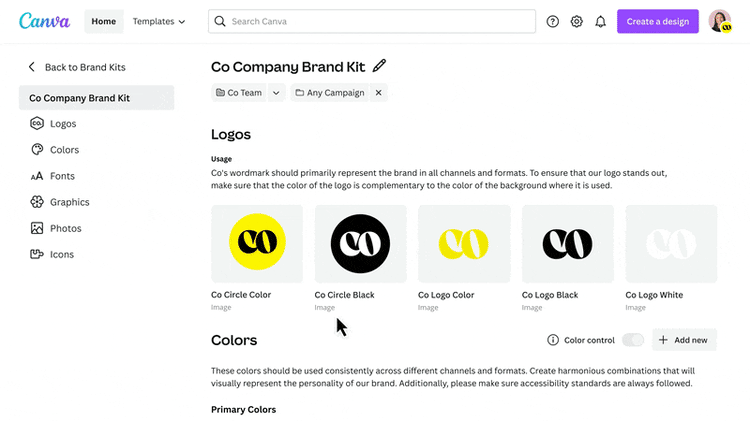
After setting up your brand kit, you can easily find your brand’s fonts, logos, colors, icons, images, graphics, and ready-made brand templates right in the Canva editor, allowing you to seamlessly integrate your brand into your designs.
This is important so you’re not having to constantly go into multiple folders to find your brand colors, logos, and fonts when you’re ready to design something cool.
4. Take Your Visual Content to the Next Level with Canva’s Graphics
Ever heard of the saying a photo can say a thousand words?
Well, with blogging, that can’t be more true. One of the best ways to create higher retention for your blog post & increasing the chance of them effectively processing the information is to add appealing images to the content. Here’s a glimpse of what the backed of Canva graphics look like:
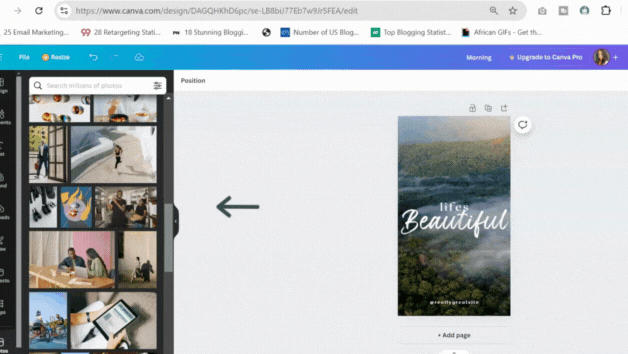
In fact, according to research from researchgate.com, it indicated that individuals recall 65% of information when it is accompanied by images, whereas only 10% is remembered when the information is presented solely in text form.
In other words, The human brain is capable of processing visual information more rapidly than textual data and has a greater capacity for retention.
With Canva you’ll have a huge selection of royalty and copyright free images, illustraions, icons and stock videos to choose from.
With a free account with Canva, you’ll get over 3M+ stock photos and graphics.
With their Canva Pro $15 plan, you’ll get access to over 100M+ of photos, video graphics and audios.
Can you say amazing!
This is great because you wont have to go looking for photos elsewhere if you don’t want to there’s definitely a large section on Canva to start with.
In fact, according to research from researchgate.com, it indicated that individuals recall 65% of information when it is accompanied by images, whereas only 10% is remembered when the information is presented solely in text form.
In other words, The human brain is capable of processing visual information more rapidly than textual data and has a greater capacity for retention.
With Canva you’ll have a huge selection of royalty- and copyright
free images, illustrations, icons and stock videos to choose from.
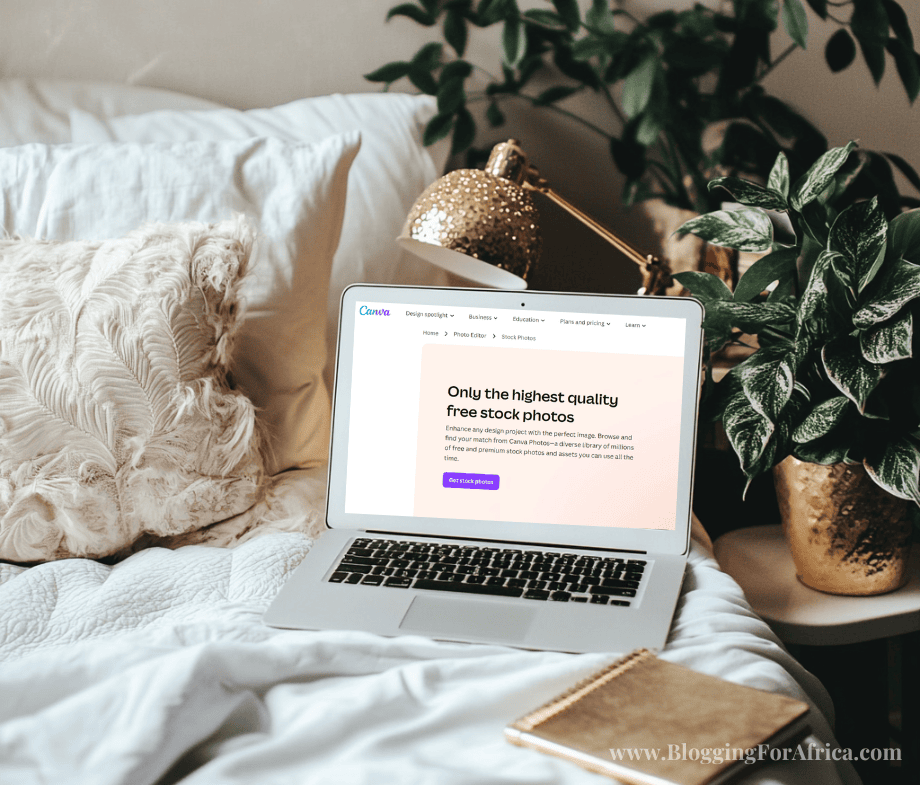
With a free account with Canva, you’ll get over 3M+ stock photos and graphics.
With their Canva Pro $15 plan, you’ll get access to over 100M+ of photos, video graphics and audio.
Can you say amazing!
This is great because you wont have to go looking for photos elsewhere if you didn’t want to there’s definitely a large selction on Canva to start with 🙂
However, if you happened to find other photos that you would like to utilize for your designs you can add them to your Canva design suite.
For Canvas free plan you get 5GB of cloud storage and for their paid plan you get 1TB of cloud storage which should be more than enough for awhile. However, if you happen to need more photo storage you can upgrade your free Canva account to paid and or delete images, videos and icons that you no longer need.
5. Unlock Your Creativity with Canva’s Magic Rewrite AI Tool
So let’s be real sometimes trying to find ideas to put on your blog post and different social media post can be a bit of a lot for a one man band; however having the help of AI to come up with creative ideas is a game changer because that means you don’t have to do as much research as you normally would.
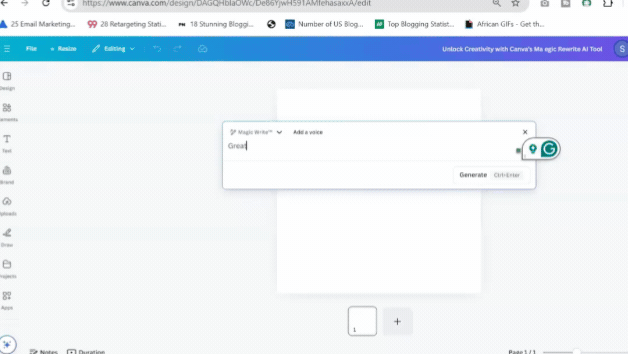
Now, before you go crazy with utilizing any AI writing tool let me make myself a little clearer.
AI Writing tools should NOT be utilize to write 100% of your blog content or even large portions however, it can be helpful for SEO and research purposes.
However, I do not recommend only leaning on AI to generate ideas The old school method of listening to your audience, reading forums like Quara, Youtube comments and questions is still useful, but using AI can cut back some of that time you would normally be spending to researching ideas to cover for a blog post.
Though Canva’s Magic Write AI tool does provide an option for you to upload your actual tone of writing to the software for them to generate the wording to sound like your brand.
Please keep in mind your blog content will still need you because only you are going to be able to offer your unique updated perspective, your experiences, any feedback or unique thoughts you have on the topic, and or personal stories that you would like to add to the blog topic.
Which an AI software can’t possibly pull from so just keep that in mind.
Also, quick side note: I’m also not to sure on how AI will go regarding utilizing it on your blog and plagiarism is still watching this closely. However, using AI for SEO, idea purposes, outline ideas, etc. you can’t go wrong, and I love it.
So for me, I personally write my blog post with original content and utilize AI tool with my old school methods for SEO and content research purposes.
I personally enjoy writing and I feel I typically have a lot more I want to add to the topic that’s just from personal experience and understanding.
Woooo, now that we got that out the way…Moving forward lol.
Canva has an awesome AI text generator that is great to help with:
– Overcoming writers block by getting suggestions on the topic in mind.
– Help with your Keyword Research (I’ll do a later blog post on this by the way).
– Help with creating your blogs outline topics.
– Correct any grammar or punctuation errors in a sentence by imputing something like
“Correct any grammar or punctions in this text,” or can say sentence or article.
– You can also create text for your social media captions and graphics, including
any specific keyword you want to target and so much more.
6. Effortless Mockups With Canva

Another great feature of Canva is there photo mockup feature.
Bare with me because this one is huge for content creators and bloggers who sell digital products and services. One of the biggest things that you’ll need for your designs are mockups, which you’ll utilize for your promotional items and products.
Mockups are images that allow you to place a unique inside of an image.
For example, here is a unique mockup that I created utilizing Canva.com, by the way, on my sales page, where I inserted a screenshot of my sales page and digital products inside of the mockup to add the customization.
Now, can you utilize Adobe, which is another popular editing software, to do this? Yes, however, I have found it is not simple for brand new users and it takes time to learn the adobe mockup software because it can depend very much on how it’s done depending on the design you want to mockup.
However, with Canva, this feature is drag-and-drop which makes it easy for you to utilize when you want to create mockups for your products emails, sales pages, social media content, ext.
Also, Canva does provide mockup product templates, by the way.
7. Supercharge your email marketing strategy
Canva is a great tool for bloggers to utilize to grow their email lists.
With it’s user-friendly interface and wide array of customizable templates, bloggers can create visually appealing opt-in forms, lead magnets, and email newsletters that capture readers attention.
For instance, you can design eye-catching eBooks, checklists, and infographics
that can be offered as free downloads in exchange for email subscriptions.
Additionally, Canva’s design capabilities can help you create consistent and professional branding across their email marketing materials, which can help build trust and recognition with your audience.
By utilizing Canva to craft compelling visual content, you can effectively attract and retain subscribers, ultimately enhancing your email marketing strategy.
8. Canva offers a ton of other AI tools catered for bloggers
So at this point, your probably thinking it can’t get any better than this…But it does.
With Canva your also able to utilize other AI tools from other applications for workplace essentials, productivity, design essentials and apps to schedule and share your posts.
Having all your useful apps set in one place for you and team collaboration can be a game changer for productivity and effective marketing strategies.
9. Collaborating with your team
Lastly, Canva also helps with collaborating with your team a more seamless process.
In order to utilize it, you’ll create a Canva account and set up a team by clicking on the “Create a team” option in your account settings.
After your team has been created, you may invite members by inputting their email addresses. When you are ready to collaborate on a design, access the project you wish to share and select the “Share” button located in the upper right corner.
Opt for the “Link sharing” feature and establish permissions for your team members, such as “Can edit” or “Can view.” Additionally, you can assign tasks directly by mentioning team members in comments, ensuring that everyone remains informed.
With real-time updates and an intuitive interface, Canva facilitates the co-creation of impressive designs effortlessly.
10. Canva is mobile friendly

In today’s fast-paced digital world, it’s important to remain responsive and creative on the go.
That’s where the Canvas Mobile app comes in, which offers powerful design capability while your away from the office. The Canvas Mobile app makes it so much easier for bloggers to design and edit their content from any location.
This is important because, let’s face it we have all found ourselves needing to finish a design and not having time to finish it in the office but knew we would have some down time while out and about, and wouldn’t it, be nice to be able to whip up the graphic from your smartphone while waiting on a flight or prior to a business meeting? Well with Canva’s mobile app your able to do jus that.
Personally, I love utilizing the Canvas mobile app when I’m waiting anywhere for an extended period, like charging my car, and whereas I would normally be scrolling social media instead, I’ll take out that time to finish any graphics I’m needing to get done.
Alright boss, now I want to hear from you: are you currently utilizing Canva? If so, which one of these tools are you enjoying the most? Feel free to leave your comment below.
Until next time, cheers 🥂
Related Blog Post:
21 Free Stock Photo Websites That
Will Help Your Next Blog Post Pop.
How to write your next blog post
like a pro: A Complete Guide
Share The Love Below ❤️
For Global Business Owners & The Ambitious Creative Entrepreneur:
Unlock my Proven GAB-LC Method – A No-Fluff, Step-by-Step Strategy to Launch Your Blog, Increase Your Website Traffic, and Boost Product Sales - Take Action and Start Building Your Blog in Just 5 Days!
Leave a Reply Cancel reply
Join The BFA Family & Plug Into An Exclusive Network & More🎉
Join the BFA family to get exclusive content, invites to private online business parties, a free blogging e-course and a fast growing African entrepreneur community.
Join The BFA Family & Plug Into An Exclusive Network & More🎉
Enter email you would like information sent to.
You're all signed up! Keep your eyes on your inbox for the information.
Thank you for your sharing. I am worried that I lack creative ideas. It is your article that makes me full of hope. Thank you. But, I have a question, can you help me?
Hey thanks for reaching out what’s your question? 🙂