5 Canva Content Planner Features to Boost Blog Growth Quickly
July 28, 2025

5 Canva Content Planner Features to Boost Your Blog’s Growth Quickly 🥂
Okay, Love bug — let’s go there..
You’re deciding to get serious and are ready to take your blog to the next level.
You don’t just want any kind of blog.
You want to create content that you’re proud of — the kind of content you feel confident posting because you know it’ll stand out on platforms like Pinterest, Google, YouTube, and beyond.
Whether they want to share it, save it, or come back for more — you want captivating content that draws attention and flows easily.
And let me just say — I am so proud of you for being detail-oriented and deciding to start from a place of intention.
Because if you’ve been around Blogging for Africa for even a little while, you already know — that’s what we’re all about over here.
When you care about your content, you’re not just designing — you’re building a visual and emotional brand that connects deeply with your audience.
So kudos to you, Love bug, for taking it seriously. That right there is the first big step toward building a content-driven website that carries your brand and business all the way.
But here’s a little secret… psst, come here:
Something that can elevate your blog images and your content even more…
A strong system for planning it all out.
Today, let’s dive into one of my favorite tools for creating and planning out blog content which is:
Canva’s Content Planner.
So, grab your coffee, your tea, and/or your favorite drink… and let’s dive in.
Here are 5 Canva Content Planner Features to Boost Your Blog’s Growth Quickly.
1. The Visual Blog Calendar That Changed the Game
One of my favorite ways to use Canva’s Content Planner? As an editorial calendar for blog posts.
There are plenty of planners out there, sure — but there’s something powerful about organizing both your content ideas and your designs in the same space.
If you’re already creating blog graphics in Canva, it just makes sense to map out your publishing schedule there too.
For all my blog lovers who live for editorial calendars — this one’s definitely a win.
But if you’re more like me, and editorial calendars have always felt a little too rigid or intense?
Let me just say this:
I’m a list girl, through and through. I love Google Keep. I thrive with Excel sheets. I jot ideas in bursts alot.
But when I found Canva’s Content Planner?
It felt simple, sleek, and not overwhelming
It gave me visual peace without sacrificing my list-style brain
It made content planning with visuals feel… fun again
Here’s where it shines:
- Organizing blog series
- Mapping out seasonal content (like holidays or launches)
- Planning blog post rollouts tied to other offers
- Keeping a consistent rhythm your audience can rely on
And if you work with a team or hire freelancers?
The visual previews and scheduling features mean everyone stays aligned and in the loop.
It’s also perfect for spotting content gaps. If you’re juggling blog posts, emails, or even social media too — having one visual timeline just makes everything feel more doable.
So whether you’re a full-blown editorial calendar girlie or someone who’s been scarred by rigid planners — The Canva Content Planner might just be the sweet spot you didn’t know you needed.
2. Plan Your Tailwind Pinterest Scheduling in Canva’s Planner
So, I’m a huge fan of the Tailwind app and recommend using it for most of your Pinterest scheduling and automations.
That said, Canva’s Content Planner can work really cool alongside Tailwind.
If you’re using Tailwind to schedule your Pinterest pins, use Canva’s Content Planner as a reminder calendar.
For example:
Mark the days you need to bulk schedule Pinterest pins in Tailwind directly on your Canva planner.
This keeps your Pinterest scheduling aligned with your design and content workflow — all in one place.
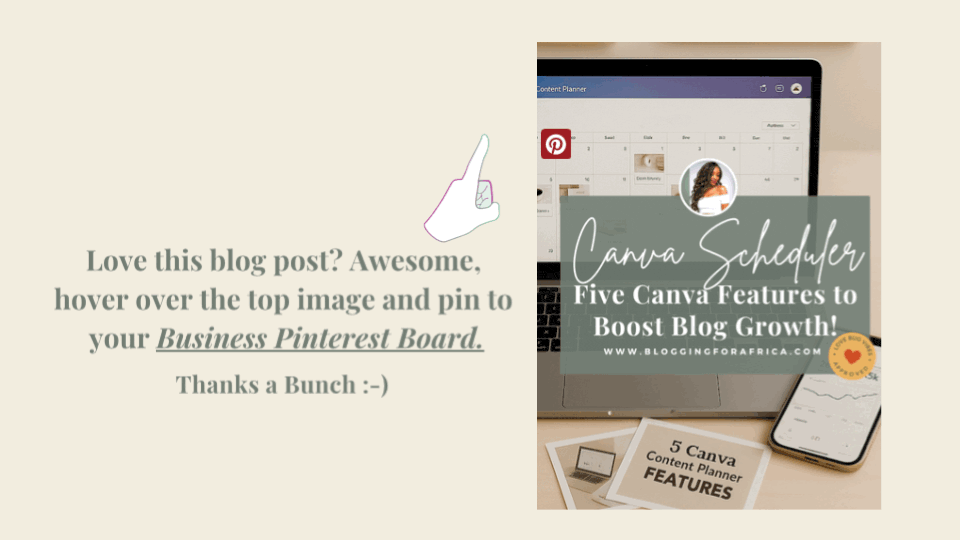
📌 Want to remember this Tailwind + Canva Content Planner hack for later? Pin it now so you can easily find it when you’re ready to batch your Pinterest strategy!
3. Map Out Internal Launches with Photos and Intention
A really cool way to use Canva’s Content Planner is for mapping out your internal launches — with photos.
I’m big on adding photos to my internal planning process that represent specific time frames, benchmarks, or launches.
Whether it’s a blog launch, product launch, or a key milestone, choosing a single photo that represents that moment (with or without text) and adding it to the planner can elevate the event and add a unique touch.
Using Canva’s Content Planner this way makes the process less boring and far more visually appealing — and honestly, it’s a lot more fun too.
Here’s an example of what this can look like in Canva:
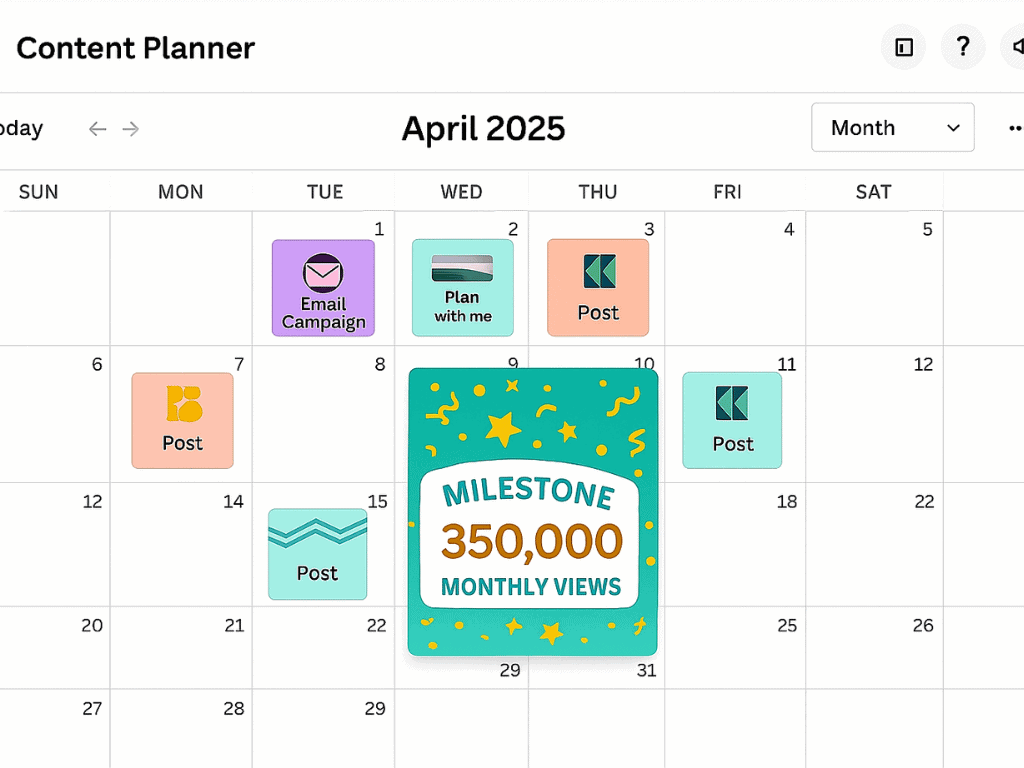
4. Organize Client Deliverables, Meetings, or Brand Rollouts Like a Pro
If you’ve been on the blog for any length of time, you already know one of the things I’m big on is simplicity.
I truly believe you can get the majority of things done through the art of simplicity — and Canva’s Content Planner is a great example of how to do just that.
Here’s how it can look:
- Jot down the time period you’ll meet with each client and add simple visuals for that meeting.
- Create milestone graphics for key moments like “Session 1: Brand Discovery” and plug those directly into the planner.
- Use the notes feature to add reminders or important client-specific details right alongside the visuals.
There are a few other cool things I like to add to my calendar for my clients, but this is a great starting point.
Bonus: If you’re working with a team on client projects, Canva’s Content Planner can make it easier to keep everyone aligned — all in one place.
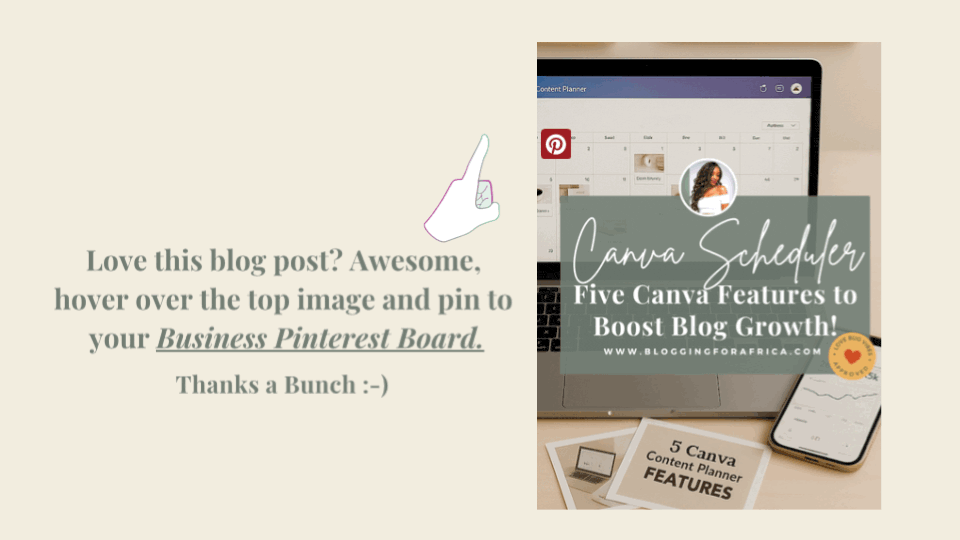
📌 Love these tips so far? Save this post on Pinterest and come back to it later when you’re ready to implement Canva’s Content Planner into your own workflow!
5. Designate Creative Batch Days
If you love batching your content — whether you batch before a big launch or event so you can focus solely on the main task, or you just enjoy batching for productivity reasons — that’s great.
With Canva’s Content Planner, you can take a week, two weeks, or even a month to pre-plan your content in advance.
So, instead of randomly taking days to design, you can:
Pre-assign designs to a specific date: Mark exactly what you’ll be creating that day — like blog post covers, email headers, Pinterest graphics, or other visuals.
See your entire design schedule at a glance: Quickly understand how your batch days fit into your bigger content plan.
Attach visuals directly to the calendar date: If you’ve already started designing, you can link your graphics to that date in Canva so everything stays organized.
Batching this way can help increase your blog’s productivity and bring more clarity to your overall content.
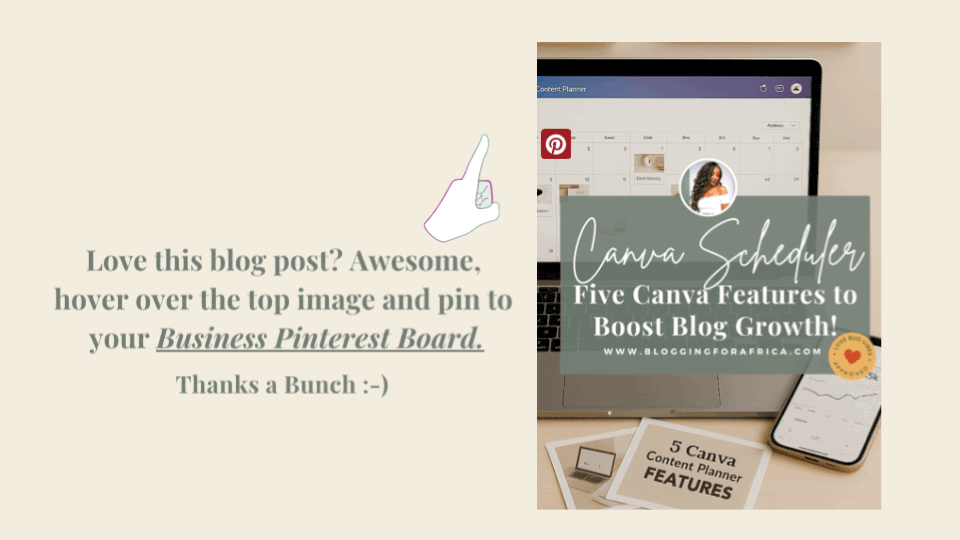
📌 Love these tips? Share this post on Pinterest so another blogger can elevate their content strategy too
All right, Lovebug — this is your sign to start using Canva’s Content Planner to help your blog strategy flow with ease.
Now you know exactly how to kickstart and streamline your content strategy using Canva’s Content Planner.
The best part? Once you start mapping things out visually, you’ll feel more organized, more consistent, and way less stressed about what’s next.
So go ahead and open up your Canva Content Planner, start plugging in your ideas, and watch how much smoother your blog and business visuals come together.
And if you loved these tips, don’t forget to check out a few other posts you’ll love:
Your favorite foodie and blogger, Keesh.
Was this post helpful? Don’t be shy, share it below! Your shares make a difference ♥️
For Global Business Owners & The Ambitious Creative Entrepreneur:
Unlock my Proven GAB-LC Method – A No-Fluff, Step-by-Step Strategy to Launch Your Blog, Increase Your Website Traffic, and Boost Product Sales - Get Your Free Blog Checklist & Take Action and Start Building Your Blog in Just 5 Days!
Leave a Reply Cancel reply
© 2024 Blogging For Africa All rights reserved Website Designed By Keesh
No Discrimination Policy
Contact
Unlock my Proven GAB-LC Method – A No-Fluff, Step-by-Step Strategy to Launch Your Blog, Increase Your Website Traffic, and Boost Product Sales - Get Your Free Blog Checklist & Take Action and Start Building Your Blog in Just 5 Days!
Enter email you would like information sent to.
Called To Blog
Free Blog Checklist
You're all signed up! Keep your eyes on your inbox for the information.