
Top Blogging Tools to Elevate Your Blog Content Creation Process
July 17, 2024
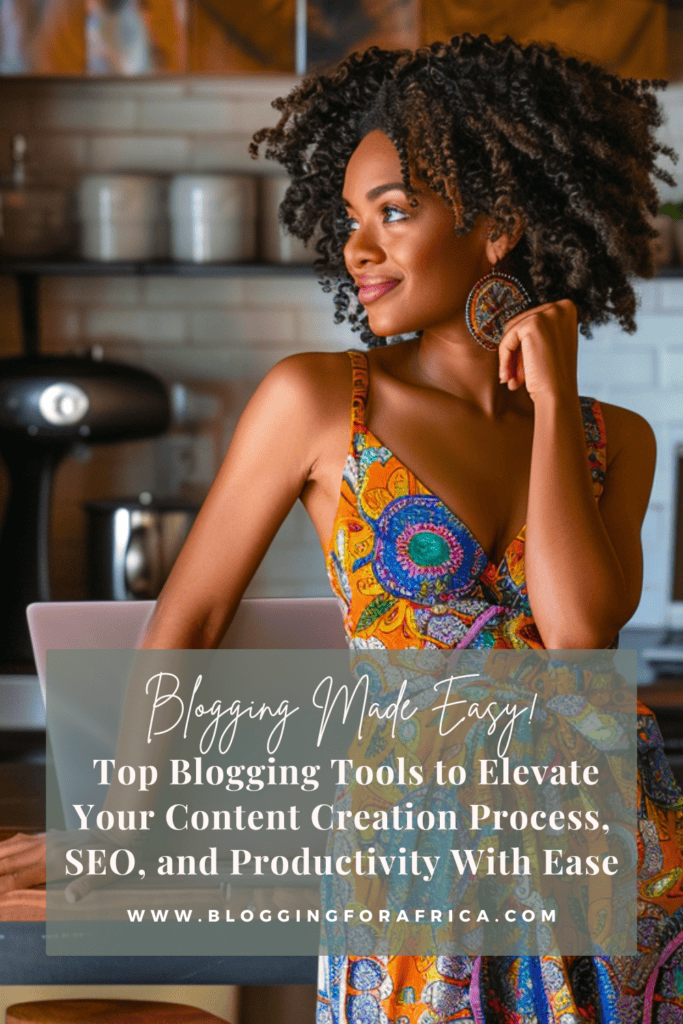
Top Blogging Tools to Elevate Your Content Creation Process, SEO, and Productivity With Ease 🥂
Click Here To Grab Your Free 5-Day Blogging E-Course🎉
So you’ve chosen blogging to be your primary content strategy and you’re looking for the best tools that you can utilize to make your blogging process as simple as possible.
In the fast-paced world of blogging having the right tools at your disposal can make a world of difference in your blog’s success.
Thankfully, there’s a wide range of tools available for every aspect of blogging, from content creation to SEO analytics and social media management ext.
In this blog post, we’ll dive into some of the best blogging tools to help you elevate your content creation process, SEO, and blogging productivity with ease.
So here are the blogging tools that I recommend getting started with to help you take your blog to the next level 📈
1. SEO Tools for Optimization

Navigating the world of SEO can seem overwhelming, but with the right tools in place, boosting your website’s visibility becomes an exciting adventure! Here is a list of SEO tools that will help you optimize your blog post like a pro and climb those search engine rankings in no time.
Google Search Console
So let’s start with the basics.
Google Console.
Google Search Console is a powerful tool that helps you monitor, maintain, and troubleshoot your site’s presence in Google Search results.
Having a Google Search Console account will help Google index your website to get found within Google which is super important.
It will also help identify any issues that may need fixing on your website i.e. any security issues, indexing issues, server issues ext.
Google Analytics

Google Analytics is an essential tool for blogging and effective SEO optimization because It helps you understand your audience, track website traffic, and get a closer insight into what content is working best.
Setting up Google Analytics on your blog is pretty straightforward which involves adding a simple code to your site and wala you’re good to go.
Now, let’s explore what Google Analytics helps you discover:
- Who’s visiting your blog? Google Analytics gives you more insight into who’s visiting your website. You can see demographic information like age, gender, and interests. This is important so that you know how to tailor your blog post better to suit your readers.
- How are people finding you? Are they coming from social media, search engines, or directly typing your URL? Google Analytics helps you understand which channels are coming to your blog so you can focus more on them.
- What are people reading? With Google Analytics you can see page views, the average time spent on each blog post, and the bounce rate (which is when someone leaves your site after viewing just one page). Knowing your most popular content can help you create more of what your audience loves.
- How are your campaigns doing? If you’re running marketing campaigns, Google Analytics lets you track their performance. You can see how many visitors each campaign brings in and whether those visitors stick around and read other stuff on your blog.
- What’s the user behavior on your site? The Behavior section is like watching a replay of how visitors navigate through your site. With Google Analytics you can see the paths they take from one page to another, which can give you insights into how well your site is structured and whether people are finding what they’re looking for.
Ubersuggest (Great for Beginner Bloggers & Small Business Owners)
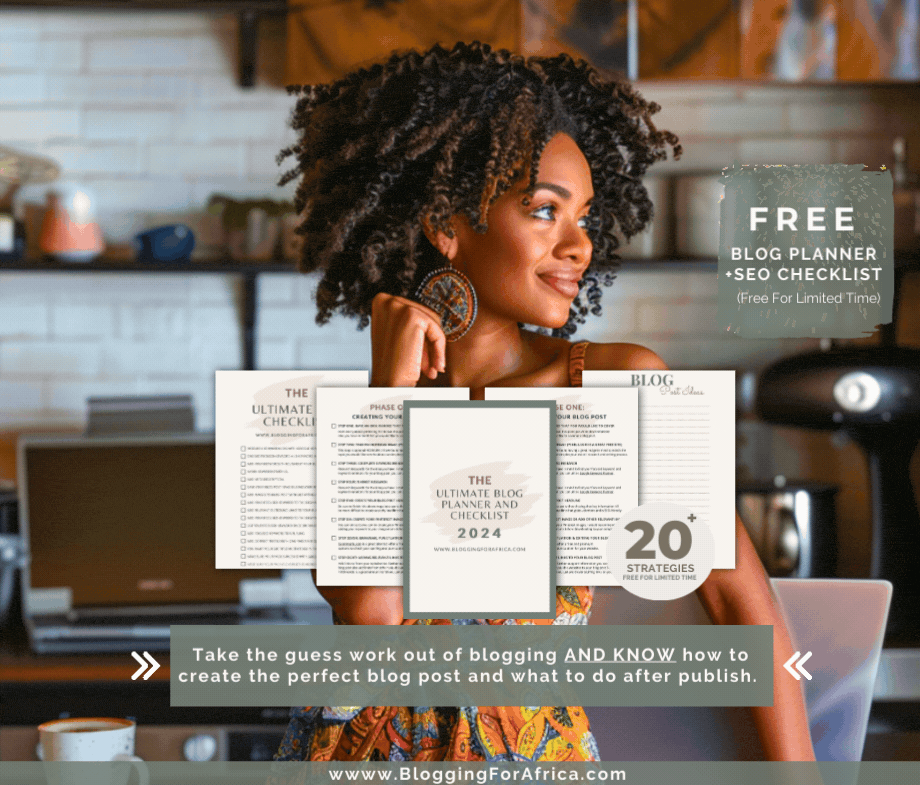
Ubersuggest is a great tool developed by Neil Patel that provides keyword suggestions, SEO audits, and content ideas. Additionally, it offers an SEO Analyzer feature that checks your website’s health by identifying issues that might be hampering your search engine rankings, such as slow loading times or poor mobile optimization.
The tool also includes a content ideas generator, which helps you discover topics that are popular within your target audience and likely to gain traction in search engines.
SEMrush (Great for large organizations or those experienced in SEO)
Whether you’re a seasoned blogger or a startup looking to make your mark, understanding how SEMrush works can significantly enhance your blog strategy and online success. This comprehensive platform is designed to help with keyword research, site audits, competitor analysis, and much more. This tool is great for those more experienced in utilizing SEO.
Yoast SEO WordPress Plugin
If you’re working with a WordPress website, Yoast SEO is a must-have plugin. It helps you optimize your content, generate sitemaps, and manage meta tags. Think of it as your friendly SEO coach, guiding you through each post or page.
If you do not have an official WordPress website having a separate WordPress website where you can utilize the SEO Yoast plugin may be helpful.
With the separate website, you would simply be utilizing it for the SEO Yoast plugin and not for officially publishing posts so that’s something to consider.
Screaming Frog SEO Spider
Last but not least if you love diving into the details, Screaming Frog offers a deeper look into your website to check for broken links, audit redirects, and analyze page titles and metadata.
Remember, while these tools offer great features and insights, the key to SEO success lies in consistent application and adaptation to your unique website needs.
2. Writing and Editing Tools

Quality writing and editing are crucial these tools can help polish your copy and ensure it’s error-free.
Grammarly
This tool is a lifesaver for catching typos, grammar mistakes, and style errors. It also offers suggestions for improving your writing. This AI-powered tool not only checks for basic grammatical errors but also enhances the clarity, engagement, and delivery of your posts.
By integrating Grammarly into your blogging routine, you can ensure your content is not only error-free but also optimized for reader engagement. Better-written articles are likely to achieve higher engagement in terms of time spent on the page and lower bounce rates, which positively influence SEO rankings.
Additionally, Grammarly’s suggestions ensure that your keyword placement is natural and effective, aiding in better keyword optimization without compromising the quality of the writing.
By enhancing the readability and engagement of your posts, Grammarly inadvertently supports your efforts to climb SEO rankings.
Hemingway Editor, WordVice, and Hyperwriteai are great Grammarly alternatives.
Google Docs
Whether you’re a seasoned blogger or a beginner in the content creation realm, Google Docs can be a surprisingly powerful tool for drafting and organizing your posts.
A few benefits of Google Docs for blogging are:
- Google Docs can help you organize your ideas, write more quickly, and maintain a consistent format for your blog entries.
- Also, Google Docs automatically tracks changes to your document, so you can revert to any previous version and you can work on your document without an internet connection.
3. Design Tools
One of my favorite design tools to utilize for my blog hands down is going to be Canva.com.
So what is Canva?
Canva is a graphic design platform that lets users create a wide range of visual content. From social media posts to presentations, and especially blog templates utilizing its user-friendly interface and simple drag-and-drop design feature.
Canva has been a complete lifesaver for my business because it has allowed me to create pre-made templates for my blog and opt-ins for my blog.
4. Email Marketing Tools

Incorporating email marketing into your blogging strategy can significantly amplify your reach and reader engagement. By leveraging the power of personalized, targeted emails, you nurture a deeper connection with your audience, bolstering loyalty.
Email marketing can also significantly boost your blog’s visibility. By including links back to your blog in each email, you create a direct pathway to increase your blog traffic. Moreover, you can use emails to inform your readers about new posts, features, or services offered on your blog, or to revisit older content on your blog that may still be relevant.
Here are the tools that you’ll need to get started
Email List Building Plugin.
If you’re utilizing WordPress you’ll need a list-building plugin and I highly recommend the beginner-friendly list-building plugin Thrive Leads. Thrive Leads is a powerhouse tool designed to transform your website visitors into loyal subscribers and customers. Thrive Leads has a drag-and-drop feature that allows you to set up your opt-page, landing pages and so much more.
Next, you’ll need a list-building platform
Here are the top email marketing platforms I recommend
ConvertKit.
Designed specifically for bloggers, ConvertKit makes it easy to create drip campaigns and manage your email subscribers (the one I currently use).
MailChimp.
Mailchimp is a user-friendly platform for creating email campaigns, managing subscriber lists, and analyzing performance.
Constant Contact.
Constant Contact is known for its excellent customer support, this tool offers a range of features for email marketing and automation.
Professional Email (Highly Recommended).
I also recommend utilizing a professional email address that is a .com to your website instead of utilizing a Gmail, yahoo ext. Email to increase your email deliverability rate.
Godaddy and Hostgator professional emails are great to start with.
5. Social Media Management Tools

In the ever-evolving digital landscape, managing a blog goes far beyond simply creating content and crossing your fingers for it to reach your audience.
With the vast number of competing blogs and media outlets competing for attention, incorporating social media management tools has become essential.
These tools not only help optimize posting schedules but also provide valuable insights through performance analysis and facilitate efficient engagement with your audience.
By implementing these tools, you can help optimize posting schedules and easily syndicate your blog posts to multiple social media platforms.
Here are a few plugins I highly recommend utilizing for social media management
Pinterest Tailwind Communities.
- https://www.tailwindapp.com/Tailwind Communities are the perfect way for content creators to work together and maximize their reach on Pinterest! These collaborative groups operate within Tailwind, the ultimate scheduling tool for bloggers and marketers.
- Members of these communities support each other by sharing pins, which helps boost visibility and increase traffic in a big way. It’s a win-win situation where everyone benefits from each other’s success. Click here to join Tailwind Communities.
Pin It Plugin.
The “Pin It” button on Pinterest enables visitors to save media, such as images, videos, or products, directly from a website onto their personal Pinterest boards. This feature serves as a powerful tool for businesses to attract potential customers and followers, while also providing users with a convenient way to discover and purchase items from the website.
This tool allows you to schedule posts, track performance, and engage with your audience across multiple social networks from one dashboard.
Similar to Hootsuite, Buffer helps you schedule content, analyze performance, and manage all your social media accounts.
Offers powerful analytics and reporting features alongside social media management. It’s great for larger teams and businesses.
In conclusion, utilizing the appropriate blogging tools can greatly enhance your blogging efforts and have a profound impact.
These tools play a crucial role in various aspects of blogging, such as creating engaging content, optimizing for SEO, and managing social media. By incorporating these tools into your blogging strategy, you can elevate your blog to new heights.
Feel free to explore these options and select the ones that align with your specific needs.
Loved today’s blog post? Perfect! I would love to hear from you, so leave a comment below so I know you were here, and see you next time.
Alright BFA Family, Ready to Level Up, Create, Launch & Profit with your blog quickly?
Perfect, I’m here to help 💃🏾 be sure to check out my Called To Blog course below and learn how we can work together to get your blog up and running right away.
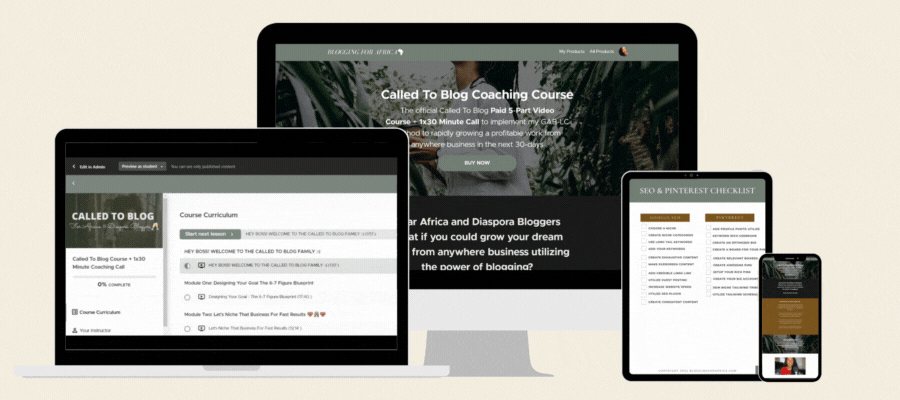
Ok, until next time. Cheers! 🥂
Related Blog Post:
21 Data Backed Reasons You
Should Blog For Business.
Overcome Procrastination and
Create Your 6-Figure Blog Business
Share The Love Below ❤️
30-Day Work From Anywhere Business Free Workshop - The Non Boring Way!
Grab your coffee and join me on my free upcoming fun workshop and learn how to effectively utilize your content to drive targeted traffic to your website and create sales and transformational results for your audience workbook included.
Leave a Reply Cancel reply
© 2024 Blogging For Africa All rights reserved Designed By Keesh
Join The BFA Family & Plug Into An Exclusive Network & More🎉
Join the BFA family to get exclusive content, invites to private online business parties, a free blogging e-course and a fast growing African entrepreneur community.
Join The BFA Family & Plug Into An Exclusive Network & More🎉
Enter email you would like information sent to.
You're all signed up! Keep your eyes on your inbox for the information.

This post offers a sophisticated look at how SEO has evolved, emphasizing the importance of adapting strategies to stay ahead of algorithm updates. Your forward-thinking perspective provides invaluable guidance for anyone looking to maintain a competitive edge in the SEO landscape.
Howdy! I realize thgis iis somewhat off-topic howevver I had
to ask. Does operating a well-established website such as yours take a massive amount work?
I’m completely new to blogging however I do wrife in my journal daily.
I’d like to start a blog so I will be ablee too share my ersonal experience and views online.
Please let me know if yyou have any recommendatiolns or tips for brand new aspiring bloggers.
Appreciate it! https://bandur-art.Blogspot.com/2024/08/the-ultimate-guide-to-no-mans-sky-mods.html